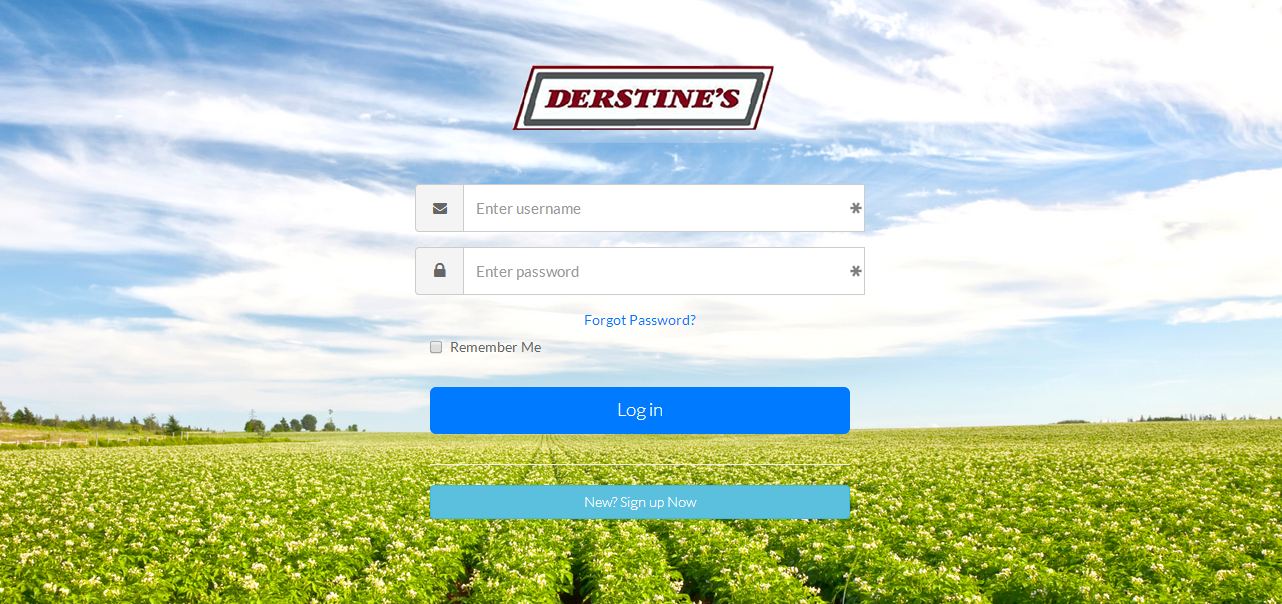
Login Screen
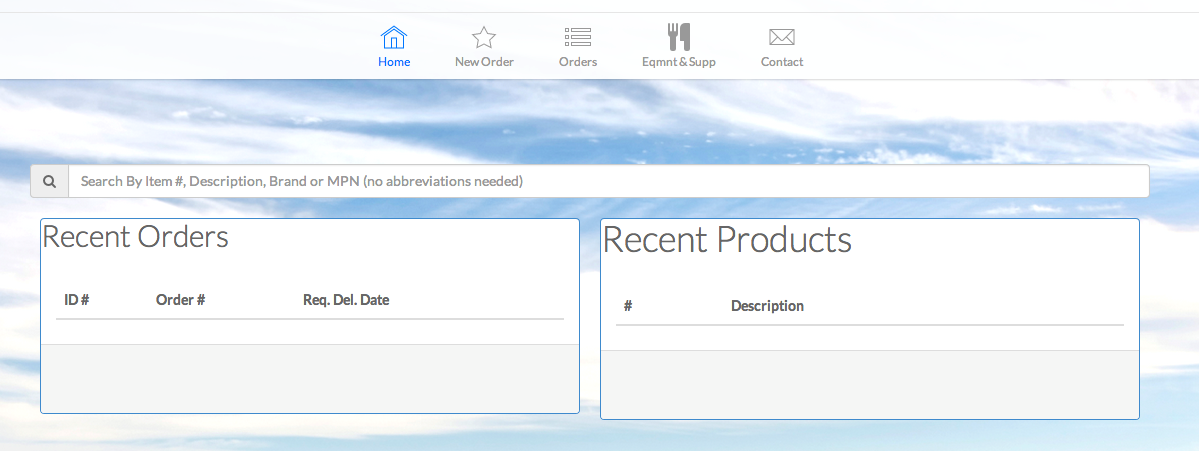
Your home page shows you your recent orders and recent products, as well as the “omnisearch” box.
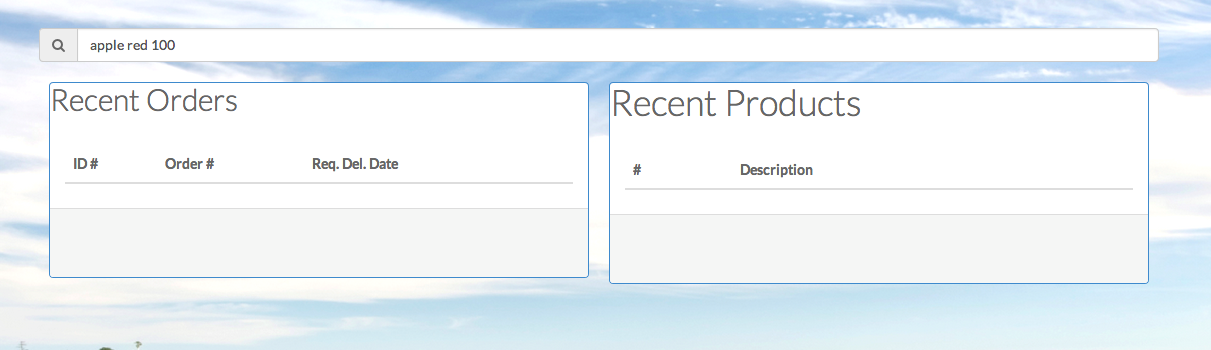
The omnisearch box can be used to search for a product using any combination of description, pack size, DFS material number, manufacturer material number. You can enter all or part of the description and the sequence of your search does not matter!

You will see search results automatically after pausing for a second, or after hitting enter.

The first results you’ll see are from your personal order guide. You can toggle between “Order Guide” and “Full Product List”.
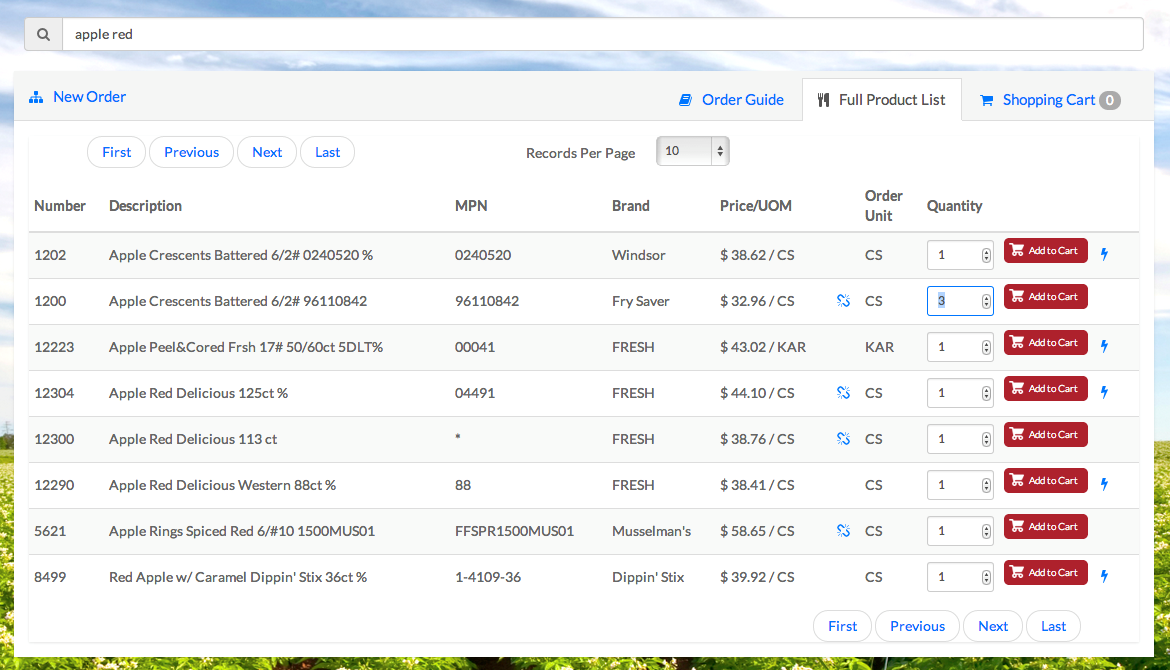
To add a material to your order you can adjust the quantity and click on “Add to Cart”.
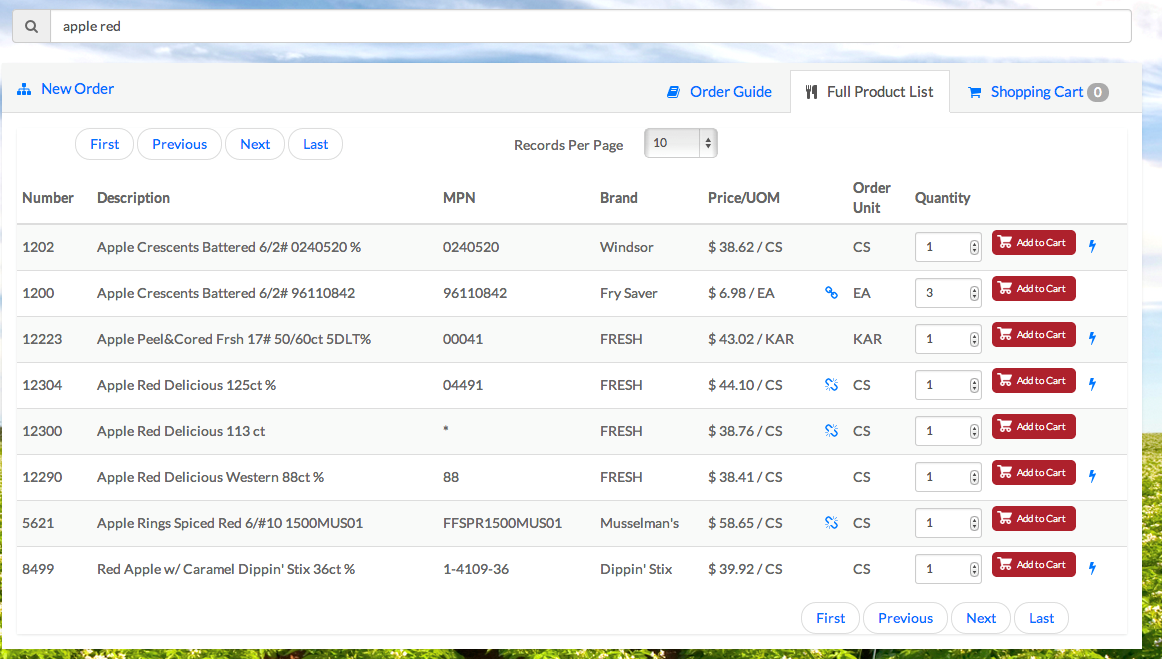
Products that can be broken into smaller units have this icon . Click on the icon to toggle between Case and Each.
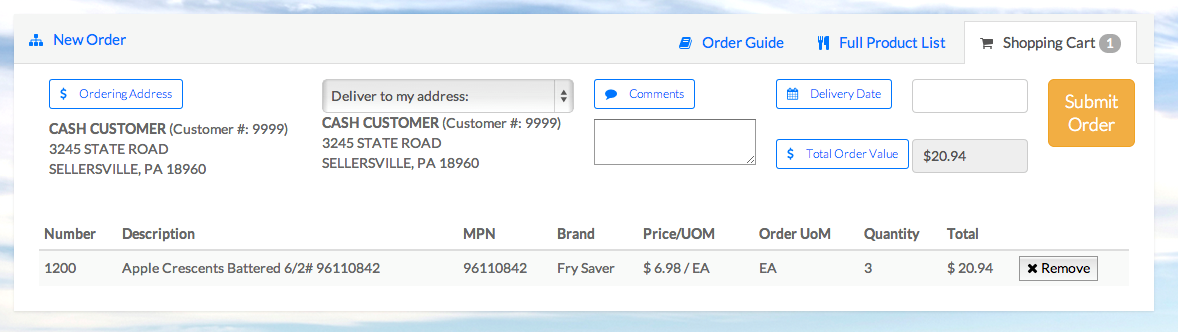
Click on “Shopping Cart” to checkout.
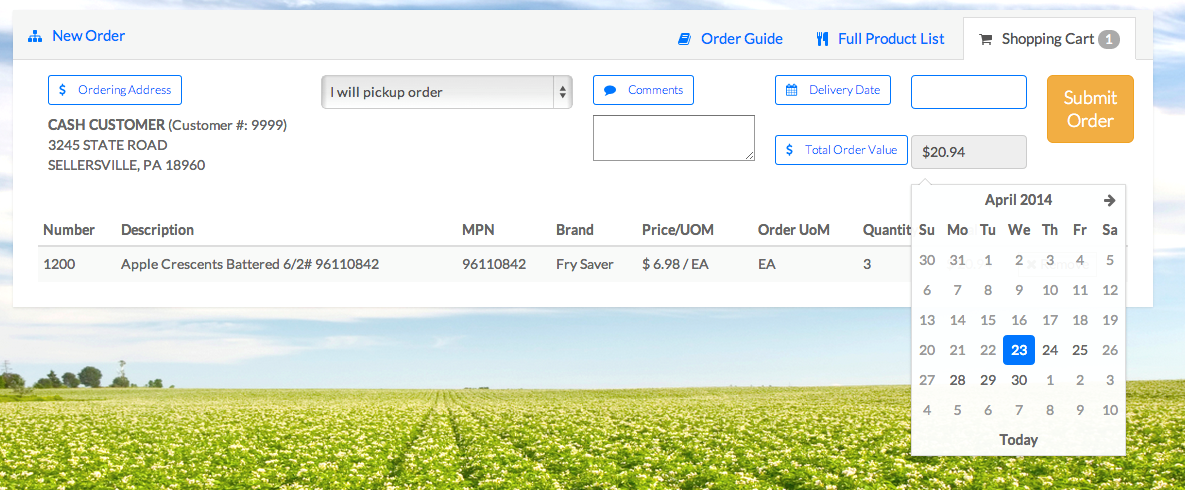
If applicable select delivery method (“Delivery to my Address” or “I will pick up my order”). Select the delivery date.
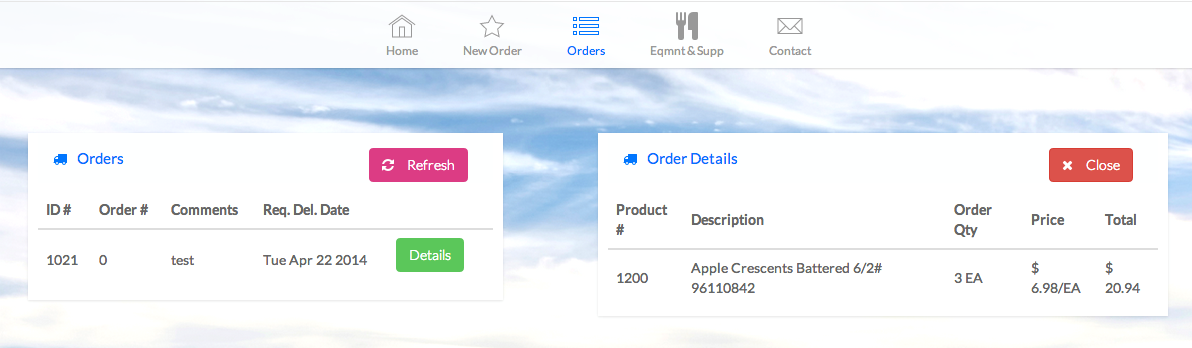
Hit “Submit Order” to complete your order!
After submitting your order you can click on the Orders tab and hit refresh to review your order details. The order number may take several minutes to populate.
After submitting your order you can click on the Orders tab and hit refresh to review your order details. The order number may take several minutes to populate.
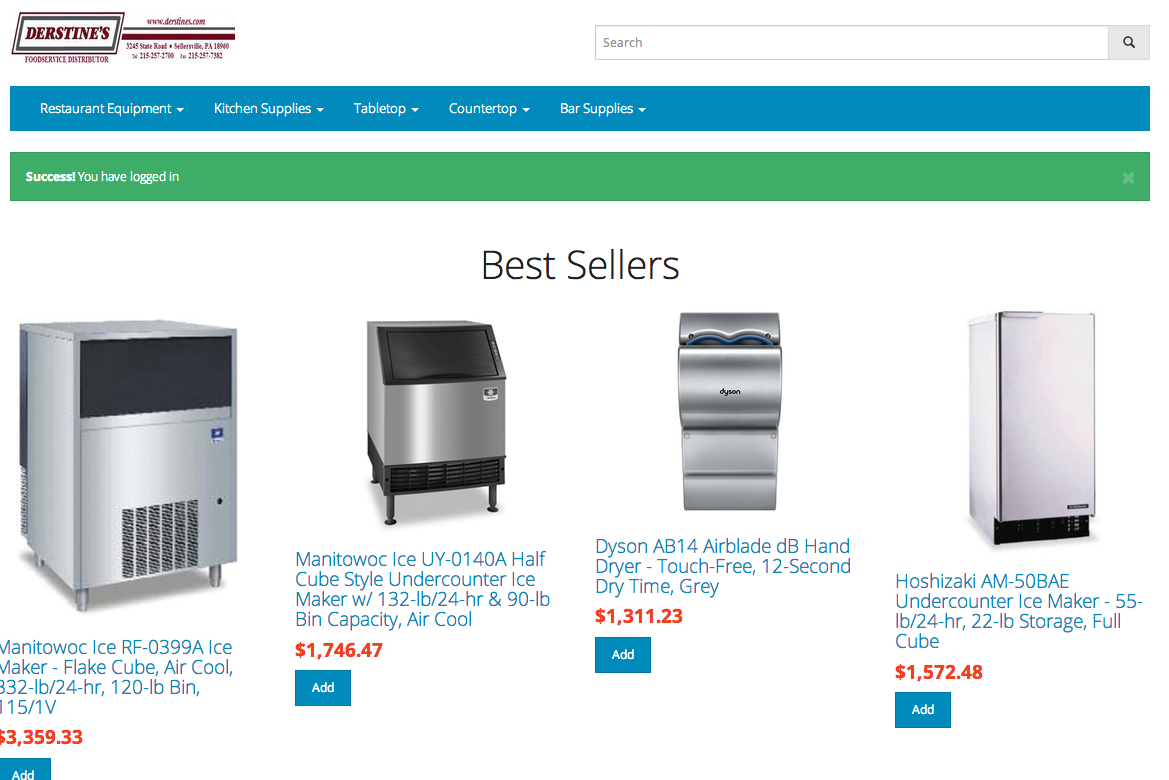
Click on the Eqmnt & Supp icon to explore our extensive offering of equipment and supplies, all of which ship directly to your location, often within 2 or 3 days!
